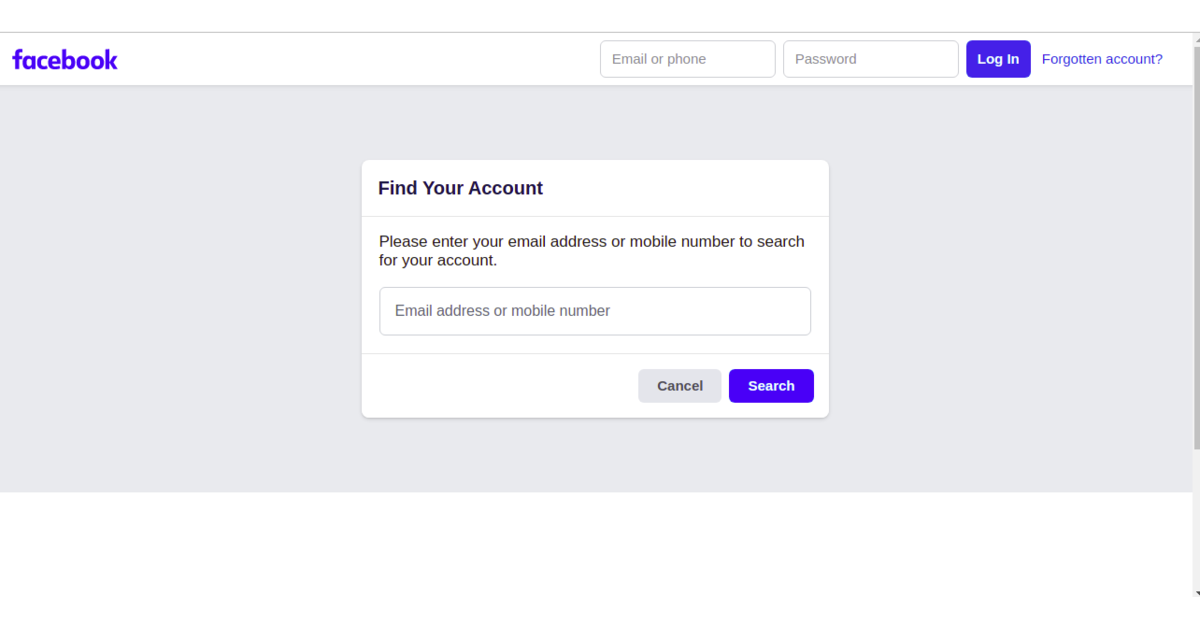If you are using Facebook Mobile App
You need to make sure that you have the latest version of the app on your smartphone or you can just delete the app and reinstall it. Also, try logging in from a browser(Chrome). If you still face some problems, here are some things that you can try
Try Recovering your Facebook Account
You can see and follow the instructions below. Also, make sure that you use the same Mobile/Laptop/Computer you previously used to log in to your Facebook Account. Read Also: 15 great free and paid ways to teach yourself to code online Reset your password You can reset your password if you are not logged in to Facebook:
Additional Information
Because of security reasons you cannot use the same mobile number you use for two-factor authentication in order to reset your password. You have to have a different email address or mobile number added to your account to reset your password. Read Also: How to Change Font Style in WhatsApp Messages? For the latest gadget and tech news, and gadget reviews, follow us on Twitter, Facebook and Instagram. For newest tech & gadget videos subscribe to our YouTube Channel. You can also stay up to date using the Gadget Bridge Android App. You can find the latest car and bike news here.