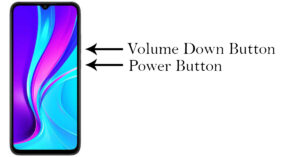Don’t worry, we will provide you with some methods, which you can try to get your phone back to its normal state. Here is how to exit fastboot mode in Xiaomi Redmi smartphones.
- Advertisement - Table of Contents - Advertisement - Force rebootRestarting an android smartphone is pretty simple. Power and Volume Down keys CombinationUsing a Third-Party App to Exit Fastboot ModeReinstalling ROM Force reboot
Force reboot is one way that we all do in most situations. It can fix nearly the whole thing. Your Redmi smartphone may get fixed with the same easy old school solution, restarting it.
Restarting an android smartphone is pretty simple.
Press and hold the power key then tap the reboot option within the power menu.
But because the smartphone isn’t always in the OS mode, we must force reboot the phone without the power menu. To do this, press the power key for about 15 seconds and the smartphone will reboot automatically. Sometimes it takes about 30 seconds for the smartphone to be forced to reboot. So you just need to keep holding the power button for some time.
Power and Volume Down keys Combination
If the force reboot is not working on your phone then there is a button combination that can reboot your smartphone. That is the power and volume down button key method, which reboots your phone to recovery mode. For this to work, you need to press and hold the power button and volume down button at the same time. Keep pressing them till your phone reboots and you will see the Redmi logo on the smartphone and the animation begins. Read also: Top 5 ways to fix if you are unable to download apps on your Android phone
Using a Third-Party App to Exit Fastboot Mode
When you have a PC/laptop and a smartphone USB data cable to connect your device to, you can go out of the Fastboot mode via third-party apps. As an example, Android Multi tools allow you to enter and go out of the Fastboot mode with your Desktop/laptop, wipe out all the data from your smartphone, check the device info, and do different things. This step is for advanced users, so use caution. To save your time, you can also try Tenorshare ReiBoot for Android to exit fastboot mode with one click. ReiBoot for Android software makes it incredibly simple to exit Xiaomi fastboot mode. Everyone can use the software to exit fastboot mode in Xiaomi Redmi smartphones. It doesn’t require any technical knowledge. And this function is totally free for all Android users.
Reinstalling ROM
In lots of cases, it is noticed that the ROM of Xiaomi smartphones fails or bricks without any major problem. Moreover, to resolve this difficulty you need to reinstall the authentic ROM. The original ROM may be installed through Fastboot. Similarly, you could use the tool named MI flash to install the authentic ROM of Xiaomi smartphones. This step is also for advanced users, so use caution. So, these were some suggestions confronted whilst exiting fastboot Mode on Xiaomi and Redmi smartphones. If all of the above steps are not able to resolve your issue, take the smartphone to the nearest Xiaomi service center and ask them for help. You might want to call their customer care support as well to help you over a phone call. Read also: Contacts not appearing in Android smartphones? Best ways to fix the problem. For the latest gadget and tech news, and gadget reviews, follow us on Twitter, Facebook and Instagram. For newest tech & gadget videos subscribe to our YouTube Channel. You can also stay up to date using the Gadget Bridge Android App. You can find the latest car and bike news here.